General Questions
One photo op ticket is good for a single photo with your celebrity guest(s), with up to four people in your party.
Your photo op ticket includes a high-quality 8×10 print on glossy photo paper, as well as a digital download of your photo.*
*Varies by event. Some event organizers offer digital downloads as an optional add-on; see terms in the product description at the time of purchase.
Many celebrities offer selfies on your personal device, for purchase at their autograph tables. These are not affiliated with POSE Photo Ops.
A professional photo op (or ‘pro’ photo op) is a photo taken by a photographer on our industry-standard cameras, with professional lighting and a backdrop. Your photo op purchase includes an 8×10 print and a digital download of your photo.*
*At participating events. Digital downloads may be offered as an optional upgrade at select events.
Photo ops are a fast-paced process so that each celebrity can provide a high-quality photo opportunity for all ticketed guests.
You are certainly welcome to quickly greet each celebrity before you take your photo. However, out of respect for your fellow event-goers, personal stories, lengthy conversations & giving gifts are not allowed in the photo booth. It is recommended to save these interactions for the autograph tables so that everyone has the best experience possible.
No. Autographs must be purchased separately, at each celebrity’s signing table. Autographs are not permitted in the photo booth.
Certain events offer photo op & autograph ‘bundles’ or ‘fan packages’, which will be specified at the time of purchase.
Photo ops have a designated area on the show floor – not at the celebrity autograph table.
When you arrive at the event, check the program guide to find an area labeled ‘Photo Ops’. We recommend walking over to the photo ops area well before your photo op to make sure you know exactly where to go. That way, you can ask our staff any questions you might have, and double check the schedule for any changes.
Ticketing
Yes, a photo op ticket is required for all members of your party in order to take a photo op. One ticket is good for one photo with your celebrity guest(s), and allows up to four people in your party, unless otherwise specified by your event. Feel free to bring friends or family with you!
Yes. Event admission is required to access the show floor, where photo ops will be located. You are not able to take a photo op without event admission.
Your event should have a link for purchase photo op tickets on their own website. Otherwise, head to posephotoops.com/events, find your event, and select “Buy Tickets”.
You are also able to purchase tickets on-site at our Sales Desk.
Your ticket will be in your confirmation email, from Capture Ticketing. You will find one QR code which will contain all products ordered under your registered email address.
If you are having trouble locating your confirmation email, send us a message at contact@posephotoops.com.
Yes. If you would like to swap your ticket for a different celebrity, or upgrade your ticket to a duo, trio, or cast photo op, stop by our sales desk on-site or send us an email at contact@posephotoops.com.
Please note at additional fees may apply if there is a price difference.
Photo op tickets will still be available for purchase at your event, while quantities last. Stop by our Sales Desk to purchase – we accept cash and card on site.
Yes. One ticket is good for one photo with up to four people in your party. You are able to purchase multiple tickets if you would like multiple poses, or different groupings of members within your party.
Multiple tickets can be combined for a single group photo that is larger than four people (for example, two tickets will allow up to eight people in your party in a single photo).
Speak to a member of our staff and we will be able to search your ticket by name or email address.
Scheduling & Photo Op Times
The photo op schedule is released two weeks prior to your event. To check the schedule, go to posephotoops.com/events, find your event, and click “View Schedule”.*
*Please note that photo op times are subject to change, even after your event has started. In the event of a schedule change, you will receive an email notifying you of the change. However, it is strongly encouraged for you to double check the schedule on the morning on your photo op to ensure a timely arrival.
We recommend arriving at the photo ops area 10-15 minutes before your scheduled start time. Lines will open 15 minutes before your photo op begins.
Photo ops are a very quick process, and shouldn’t take any more than 10-15 minutes once your photo op session begins. Depending on demand, photo op sessions can be finished within 1 to 5 minutes, so it is imperative that you arrive early to your photo op to avoid disappointment.
Photo ops with a higher volume of customers are split into ‘groups’, or timed sessions, so that you spend less time waiting for your photo. On the photo ops schedule, look for the time for your assigned group and arrive accordingly.
In most cases, we are able to accomodate you on-site if you have multiple photo ops within the same timeframe. Speak to our staff at the event and we will be happy to help.
If know prior to your event that you are unable to make it at the scheduled time, send us an email at contact@posephotoops.com to request a refund, swap days, or swap tickets entirely.
We do not offer refunds for missed photo ops, similar to any ticketed event such as a concert, movie, or flight.
We are, however, able to move your photo op to a different day (if possible) or swap your ticket for another celebrity. Event admission will still be required, and additional charges may apply.
Waiting For Your Photo Op
When you arrive at the event, locate photo ops on the show floor map. Unless otherwise specified, all photo ops will take place in the photo ops area.
Report to photo ops 10-15 minutes before your scheduled time and enter the lines area. Enter the lines area, and a staff member will direct you to your designated line.
Yes. There will be accommodations on-site for persons with disabilities. Speak to our staff on-site for assistance. Service animals are permitted.
Please contact your event organizers to inquire about ADA badges or wristbands that may be available, as each event is different.
In most cases, yes. For photo ops that are less busy, VIP & General Admission may be queued in the same line. We recommend arriving 15 minutes early if you would like to be close to the front of the line.
Yes. Your party is able to wait with you regardless of if they will be in the photo or not. Please be advised that they may not be able to interact with the celebrity, and will be instructed to step to the exit when you take your photo.
Because line space is often limited, you will not be able to line up more than 15 minutes before your scheduled photo op.
Yes, strollers are permitted in the lines area – our staff will advise you on the easiest way to navigate the photo op booth when you go to take your photo.
Taking Your Photo
Yes. Unless otherwise specified by your event, one photo op ticket is good for one photo, with up to four people in your party.
Before you enter the photo booth, there will be a shelf or table to place any personal belongings that you would not like in your photo.
You will only be separated from your belongings for a brief moment, but be advised that any personal items are left at your own risk. POSE cannot be held liable for any lost or stolen items within the photo ops area.
No. Autographs are not permitted within the photo booth and may only take place at each celebrity’s signing table.
No. Personal photography or videography of any kind within the photo booth is strictly prohibited and will result in removal without a refund.
Please put cell phones and cameras away before entering the photo booth.
Additional tickets are required if you have more than four people in your party. For example, purchasing two tickets will allow up to eight people in a single photo, and so forth.
Yes. Unless otherwise specified by our staff, props are allowed to be used in your photo, and you may request that the celebrity hold or interact with a prop. Please note that this is at the discretion of the celebrity and/or management, and they have the right to decline your request.
In most cases, yes! We encourage you to get creative with your photo ops. Please note that pose requests are at the discretion of the celebrity and/or management, and they reserve the right to decline any pose for any reason. Listen to the instructions of our staff if a celebrity chooses to withhold pose requests.
Wearing glasses may cause a glare in your photo. If at all possible, we recommend removing any eyewear for your photo op.
However, we understand that this may not always be possible – in this case, we recommend taking the temple tips (the curved part of your glasses that hook over your ears) and raising them 1-2 centimeters off of the tops of your ears. This way, the lenses tilt slightly downwards, thus eliminating glare.
Alternatively, you can tilt your chin slightly downwards to achieve the same effect. Lenses tilting slightly downwards = no glare.
Prints & Digital Downloads
After you take your photo, you will be directed to our print desk as you exit. Your photo will be ready for pickup within 60 seconds.
Yes. Additional Prints can be purchased online, under the ‘Add-Ons’ section of your event’s ticketing page. Present your QR code at the print desk and our staff will assist you in printing additional copies.
You may also purchase additional prints at the time of pickup, for $15 per print.
Yes. Protective hardcases can be purchased at the print desk for $5 each. Frames are also available for purchase for $10 each.
For hardcases & frames, we accept payment via cash, PayPal, or Venmo.
In the bottom left corner of your physical print, you will see a 4 to 6 digit number. This is your photo number.*
Next, go to posephotoops.com/digitals. From the dropdown boxes, select your event & the year you attended. Enter your photo number in the text field and click ‘Submit’. Once your photo appears, right-click the image (or tap & hold down on mobile) to save it to your device.
*Please note, any ‘0’ in your photo number will always be a zero.
If you just took your photo, please allow up to 1 hour for your digital to be uploaded. If you’re still having trouble, see a staff member at our print desk.
If you are seeing this message after your event has ended, send us an email at contact@posephotoops.com, and include the event & year you attended in your message, along with your photo number.
Yes. For events that offer digital downloads as an optional add-on, you may still purchase digital downloads after the event. Send us an email at contact@posephotoops.com, and include the event & year you attended, along with your photo number.